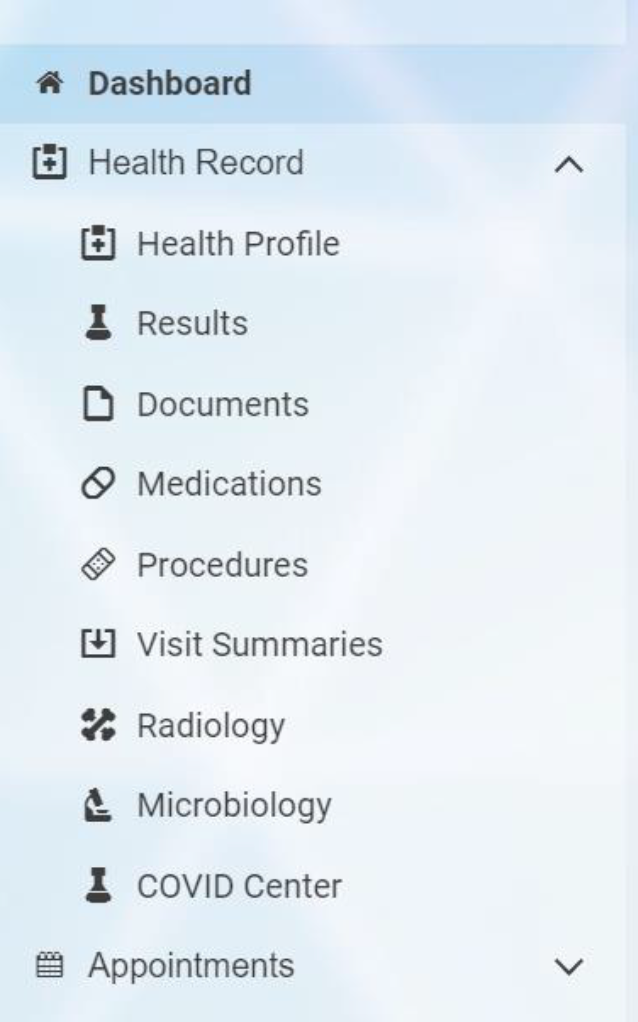To create your Patient Portal account:
Step 1) Click the Accept Invitation in the received email
Step 2) Provide the account information
Step 3) Create your password and Username, and click Create Account
Step 4) Info shown below is available inside the Patient Portal.
Step 1
Click the Accept Invitation in the received email
Macon Community Hospital is inviting you to join Macon Community Hospital to connect with the medical information for YOUR NAME. To get connected with Macon Community Hospital, just follow these easy steps:
• Access this link: Accept Invitation to Macon Community Hospital
• Follow the steps outlined on the page.
• Don’t forget to complete this process soon because this email invitation will expire after 90 days. We will send you a reminder before it expires. However, if you forget, just contact Macon Community Hospital to receive a new email invitation
Step 2
Provide the account information
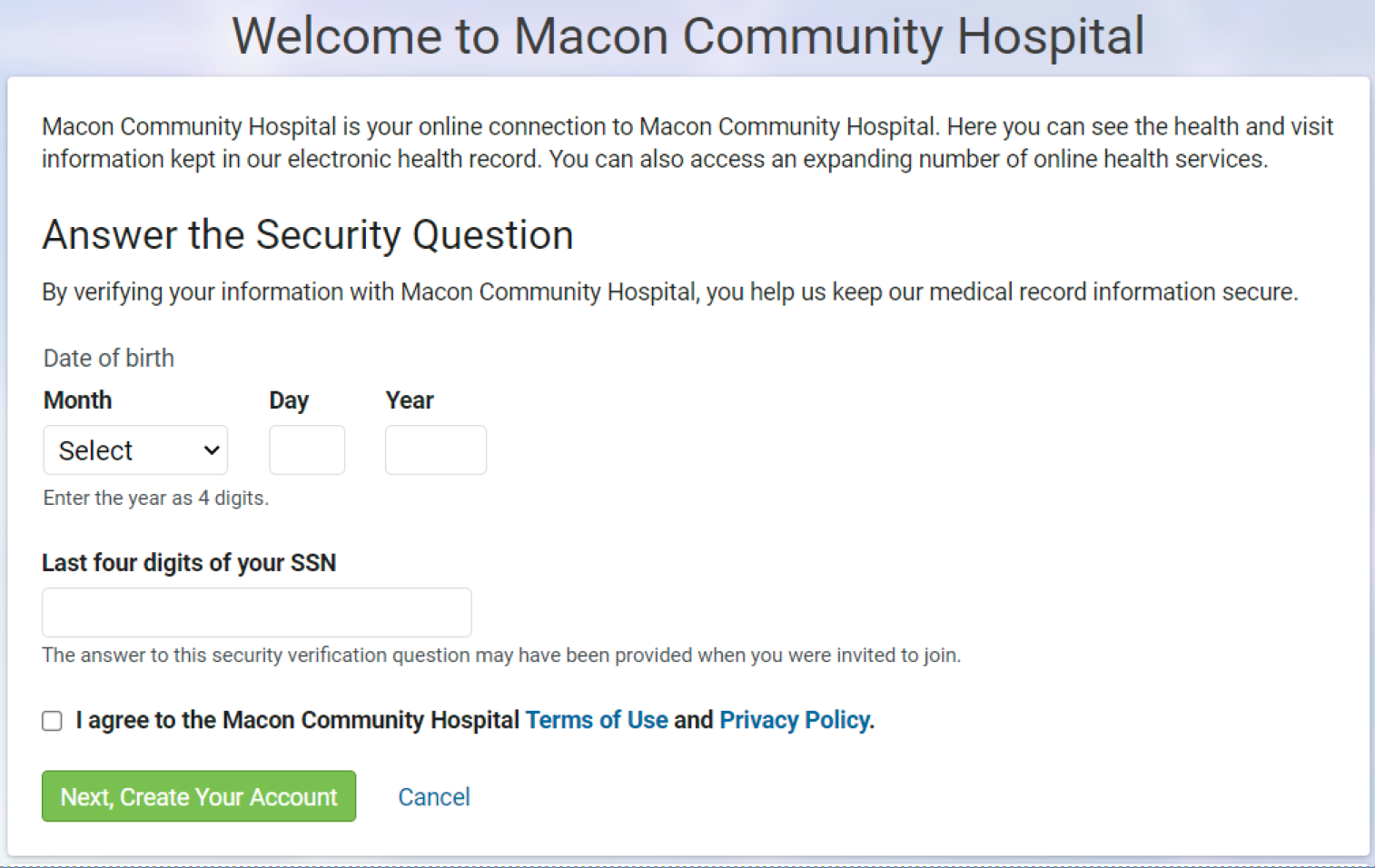
Step 3
Create your password and Username, and click Create Account
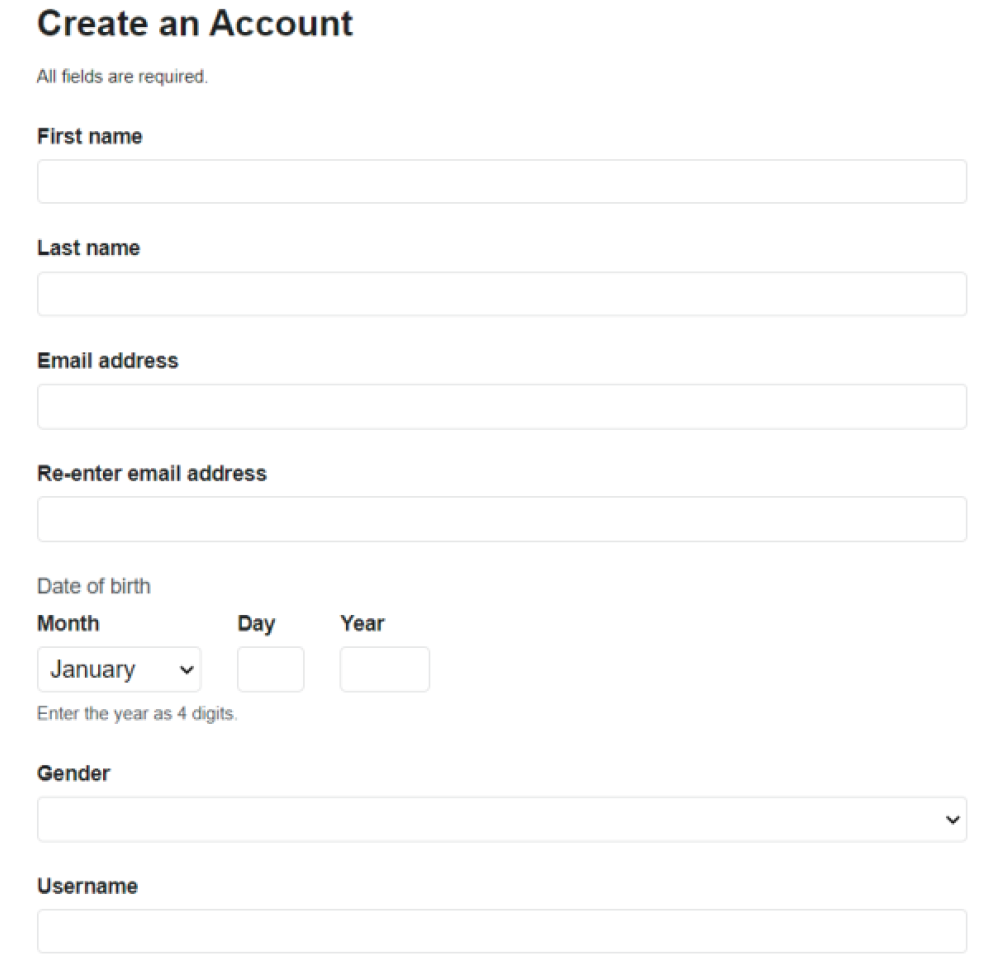
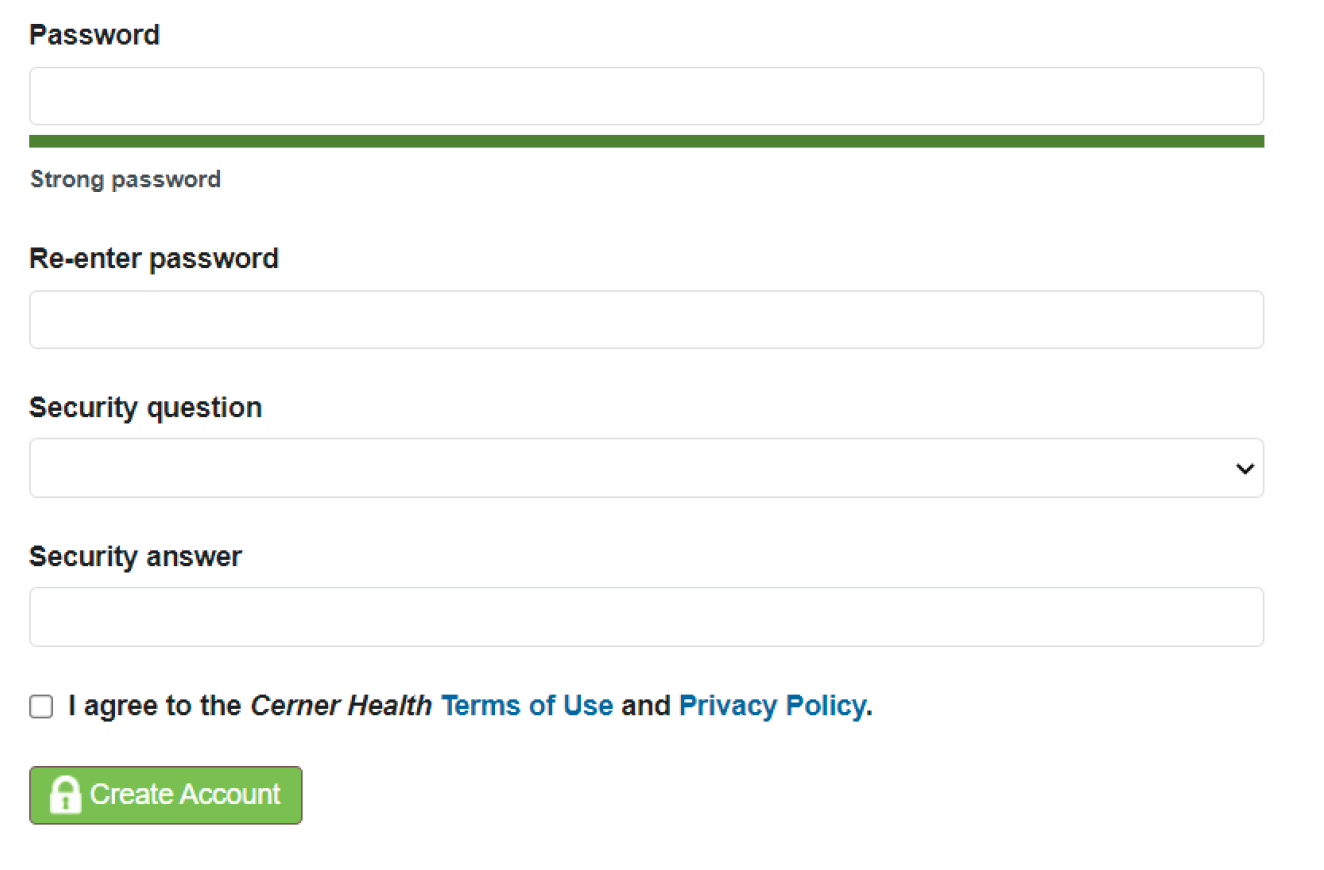
Step 4
Info shown below is available inside the Patient Portal.